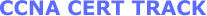
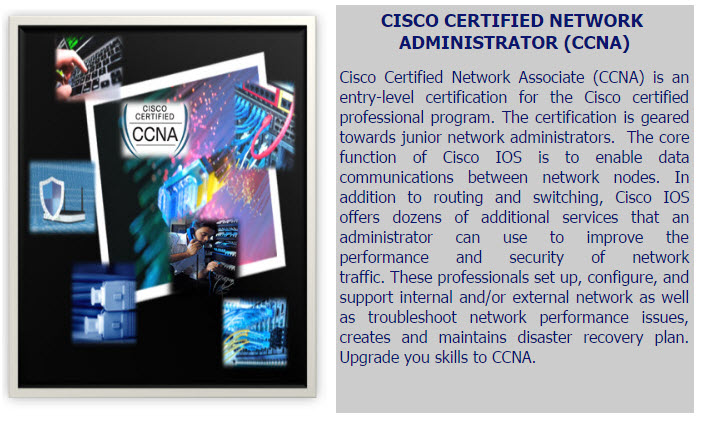 |
|
Internetworking Technologies
Preparation for the CISCO 200-125 Certification Exam |
|
|
Course Overview
This course provides students with the knowledge to install, operate, and troubleshoot a small branch office network. The course includes topics on the Operation of IP Data Networks; LAN Switching Technologies; IP Addressing (IPv4 & IPv6); IP Routing Technologies; IP Services (DHCP, NAT, ACLs); Network Device Security; Basic Troubleshooting.
Expected Outcomes: Upon completion of the course, students are expected to be able to:
- Describe the general concepts of ACL operation.
- Distinguish between different types of ACLs, with a focus on the configuration for standard numbered ACLs.
- Describe Cisco IOS Software and the basic Cisco IOS CLI functions and operations.
- Describe how to navigate the Cisco IOS CLI configuration modes, how to use embedded keyboard help, how to manage configurations, and how to use additional Cisco IOS features to improve the user experience in the CLI.
- Describe the concepts behind IPv4 addresses and the role of VLSM.
- Describe the concept of computer networking, the components of a computer network, Ethernet copper and fiber options and securing a network.
- Describe switch installation and how to verify the initial operation and configuration.
- Describe the operation of routing and the packet delivery process.
- Describes the technologies, functions, and characteristics of WANs
- Describes IPv6 main features, addresses, and basic configuration.
Course Content
- Access Control Lists and Network Address Translation
- Operating Cisco IOS Software
- Understanding IPv4 Addresses
- Networking, Communications, and LANs
- Switch Operations
- Ethernet Operations
- Address Blocks and VLSM
- The Transport Layer and Router Configuration
- Packet Delivery and Static Routing
- Managing Network Device Security
- VLANs and DHCP
- WANs and Dynamic Routing Protocols
- IPv6
|
|
Intercnnecting Networking Devices
Preparation for the CISCO CCNA 200-125 Certification Exam |
|
|
Course Overview
Expected Outcomes
Upon completion of the course, students are expected to be able to:
Interconnecting Cisco Networking teaches learners how to install, operate, configure, and verify a basic IPv4 and IPv6 network, including configuring a LAN switch, configuring an IP router, managing network devices, and identifying basic security threats. Optionally, this course can be followed by the Interconnecting Cisco Networking Devices, Part 2 (ICND1) v3.0 course, which covers topics in more depth and teaches learners how to perform basic troubleshooting steps in enterprise branch office networks, preparing learners for Cisco CCNA certification.
1. Describe how VLANs and trunks operate and which protocols are associated with them.
2. Identify the common reasons that port connectivity, VLAN config, & trunk establishment can fail identify & solve the problem.
3. Describe EtherChannel technology and the various technologies that are available to implement it.
4. Configure EtherChannel and verify EtherChannel operations.
5. Describe various approaches to troubleshooting network connectivity issues.
6. Describe how to configure and monitor EIGRP.
7. Describe and contrast the functions and characteristics of WANs and LANs
8. Describe GRE tunneling
9. Identify some of the tools for monitoring and troubleshooting Cisco devices
|
|
|
WHAT IS INCLUDED
Digital Textbook : You will have access to online digital books. Digital books may be accessed via the e-Reference Library at no charge to students for online access. You have the option to purchase the books within the e-Reference Library however it is not a requirement:
Exercises: You will go through a series of exercises that will assess your comprehension and application of the principles covered in the course. Once you answer the assignment questions, you may compare your answers to the answer key.
Lesson Quizzes/Tests: Upon completion of each lesson and exercises, there is a lesson Quiz. These quizzes will assess your comprehension of the concepts covered within the lesson presentations. The grade achieved on these quizzes will be saved in the gradebook for the course so that you can track your progress as you take the course.
Final Exam: Upon completion of all the activities in the course, there is a final exam. The exam will focus on all the material covered throughout the course, including reading assignments. Once the exam has been started, it must be completed so be sure you have set aside enough time to finish the exam. The results achieved on the final exam will be saved in the grade section of you training for your review.
Exam Prep To test your knowledge on the skills and competencies being measured by the vendor certification exam. Test Prep can be taken in either Study or Certification mode. Study mode is designed to maximize learning by not only testing your knowledge of the material, but also by providing additional information on the topics presented. Certification mode is designed to test your knowledge of the material within a structured testing environment, providing valuable feedback at the end of the test.
TECHNICAL SUPPORT You will also have access to Instructional and Technical Support. Support may be reached as follows:
- CHAT: Clicking the icon in the online classroom entitled, ‘Connect with Support.’ A help desk specialist is available Monday-Saturday via instantaneous chat mode. (Monday-Thursday 8am-11pm; Friday 8am-6pm; Saturday 11am-6pm)
- EMAIL: During those hours when online support is not available, instructional support will contact you within 24 business hours.
|
|
|
Categories
 AVAILABLE COURSES
|
.jpg)

.jpg)
