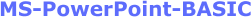
 |
|
Click to enlarge image(s)
|
|
Preparation for part of the Microsoft Office Specialist (77-422) certification exam
|
|
Course Overview: This course provides an introduction to the main components of the PowerPoint 2013 interface. It covers opening and saving a presentation, working with slides, formatting text and text boxes, and using templates and theme variations to create professional looking presentations. You will also learn how to insert images, clip art, shapes, and tables as well as how to format these objects. This course introduces the use of SmartArt and WordArt features which are used to emphasize text and data. You will also learn how to create a photo album to display your personal or business photographs. You will see how to make presentations more dynamic by adding audio and video clips to any slide. You will understand how to use collaborative tools to allow multiple people to work on a single presentation at the same time. You will explore other collaboration features such as navigating through comments that were added to slides and accepting and rejecting changes. Also covered are slide transitions, proofing, language, and research tools, along with setting up and starting slide show presentations.
Expected Learning Outcomes: Upon completion of the course, students are expected to be able to:
1. Apply various formatting features to a presentation
2. Sequence the steps to insert and format various objects
3. Create and modify a photo album
4. Determine the best saving option and save a presentation
5. Implement animations within a presentation
6. Insert and manage audio and video basics
7. Work with transitions
8. Collaborate with others on presentations
9. Collaborate with others on presentations
10. Describe ways to collaborate and revise a presentation |
 |
|
|
|
Categories
 AVAILABLE COURSES
|
.jpg)
.jpg)