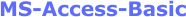
 |
|
Click to enlarge image(s)
|
| Preparation for part of the Microsoft Office Specialist (77-424) certification exam |
 |
Course Overview: This course explores the fundamentals of the Access database management system which offers features that allow you to create and modify a variety of database types through a convenient graphic user interface. Access, is a desktop application that helps you store and manage related information in one place. It helps prevent errors, inconsistencies, and duplicate information. This course will cover creating and saving databases, creating and renaming tables, importing and linking data, as well as creating relationships between tables. You will learn how to customize the table fields, and control and restrict data entry. You will modify the records as well as sort, filter and format them. You will learn about modifying fields, controlling data entry with required fields, indexing, input masks, and data validation rules.
Prerequisite- * Introduction to Windows
Expected Learning Outcomes: Upon completion of the course, students are expected to be able to:
1. Create a database containing table(s) from scratch
2. Sequence the steps to import and link data
3. Create and modify relationships between data
4. Work with templates
5. Insert and manage records
6. Explain how to filter, sort and format data
7. Create Advanced Queries
8. Export Data to Text Style Format and to Excel |
|
|
|
|
|
Categories
 AVAILABLE COURSES
|
.jpg)

.jpg)
