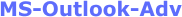
 |
|
Click to enlarge image(s)
|
|
Prep for part of the Microsoft Office Specialist (77-423) certification exam
|
 |
|
Course Overview: This course allows you to customize options and views to create a personalized environment. You can change how data displays by hiding/un-hiding rows and columns; enabling/disabling certain options; and changing the zoom level. You can also switch between specific default views and create custom views. This course will show you how to change defaults for creating new workbooks and personalize the Ribbon and Quick Access Toolbar. You will explore multiple features for organizing and managing data, including: sorting, filtering and grouping data. You will learn about various time-saving tools such as: converting text to columns and find and replace tools. Also covered is how to create data validation rules which can be applied to a cell or range of cells to restrict the data being entered? This course also introduces you to macros which allow you to automate repetitive tasks to make working in Excel easier.
Prerequisite-* Excel Basic *Excel Intermediate |
Expected Learning Outcomes: Upon completion of the course, students are expected to be able to:
Expected Learning Outcomes: Upon completion of the course, students are expected to be able to:
- Modify the work environment and create custom views.
- Customize the Ribbon and Quick Access Toolbar.
- Manipulating Data
- Describe ways in which to sort and filter data.
- Data Search, Data Validation, and Macros
- Apply and modify default settings.
- Sequence the steps to create a validation rule.
- Create and apply a macro.
- Add and use advanced data validation
|

 |
|
|
Categories
 AVAILABLE COURSES
|
.jpg)

.jpg)
